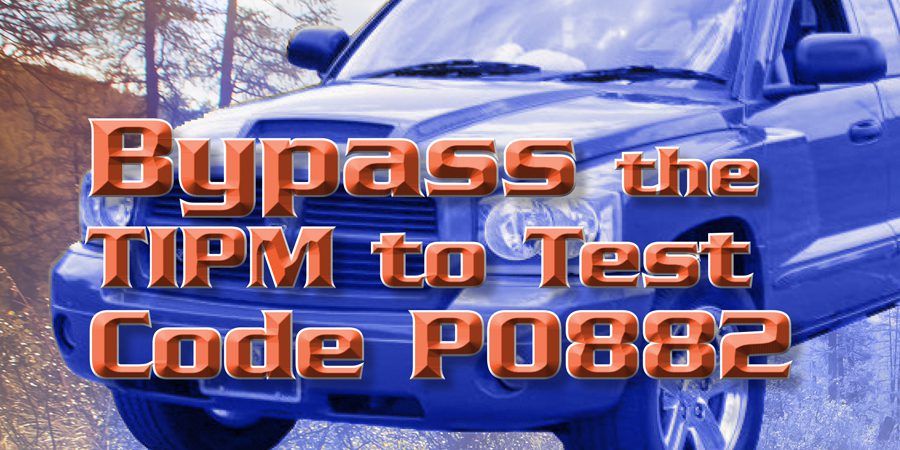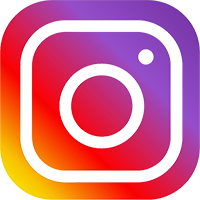Many of you have probably run into speed sensor issues on a Chrysler product that set gear ratio error codes, input shaft speed sensor codes, or output shaft speed sensor codes. These codes confuse the transmission control module (TCM), putting the system into failsafe. But there are many issues that can cause this. Lately, network communication issues have become a common problem.


How is this different from a PCM, TCM, or another module involved in engine or transmission operation? For this fictitious shop to function effectively, we need two things: the individuals involved need to be awake and they have to be able to communicate with each other. Vehicle modules are no different.

Module communication problems are usually a surprise. The customer’s complaint is never “My car’s computers aren’t talking to each other.” Your first clue that there’s a communications issue comes after you plug in a scan tool. At that point your diagnostic path changes drastically.
Network issues can instill fear in some technicians. That could be because they don’t understand the system or have a clear path to proceed. But communication issues are relatively easy to solve… if you understand what’s going on.Returning to the shop analogy, employees in the chain needed to be awake and be able to talk. For a module, this equates to three simple things: The first two are a good source of power and ground, so the module’s awake and functioning. The third piece is the ability to communicate. You can test all three of these requirements.
There are also three common forms of network communication problems to keep in mind:
- A single module is off line.
- Multiple modules are off line.
- All modules are off line or the whole network is down.


The van came in with the airbag light on. The technician connected the shop’s Snap-on Verus Pro; the restraint control module (RCM) wouldn’t communicate with it. At this point the technician was overwhelmed and started throwing parts at the van. First he replaced the RCM. That did nothing to correct the problem.
Now let’s approach the problem logically and test the three pieces necessary for the module to function: power, ground, and communication.
One of the first steps in diagnosing a network issue is to try to communicate with the module or modules. In this case, communicating with the air bag module isn’t possible with generic OBD-II tools. But the shop’s Verus Pro should be capable of communicating with it.
The technician tried to communicate with the module using the Verus and the Ford IDS tools. Neither made contact. Checking communication with the remaining modules on the vehicle is just as important. In this case, all of the other modules in the vehicle would communicate with both tools. That means we’re dealing with a “one module is off line” issue.

The next step is to test the three things the RCM needs to function. The module sits under the driver’s seat and was already removed for replacement. A quick check of the service information shows that pin 11 in the RCM connector C310a is the ISO 9141 network (figure 1). This light blue and white wire connects to pin 7 in the DLC to allow it to communicate.
A useful technique to check for communication is to connect a scope to the network wire at the DLC and the module’s communication pin. The scope capture (figure 2) shows channel A (blue) connected to the DLC and channel B (red) connected to pin 11 at the RCM. We’re using the scan tool to activate code retrieval from the RCM.
The scope display shows communication signals at both ends of the network wire. We can’t tell what the module’s saying, but we can see that it’s trying to say something. As long as we continue to see good digital signals that achieve the proper high and low levels, we have network integrity.


Next, we’ll check for power to the RCM. The wiring diagram shows a single red and white power wire that feeds pin 12 in connector C310a. Since the module is currently accessible, we can check here for power.
We used a headlamp to check the circuit, but it doesn’t light. Connecting a headlamp loads the circuit; if the circuit has too much resistance or a voltage drop, the bulb won’t light. A voltmeter confirms there’s no voltage at the RCM.
The next step would normally be to check the fuse. But the fuse box is tucked high up under the dash and Ford likes to number their fuses rather than label them, which makes fuse identification a little harder. So we bypassed the circuit, supplying power to pin 12 with a fused test lead (figure 3). That restored communication.
So now we need to find and test the fuse. The fuse is good and has power through it. Another check of the wiring diagram shows the power wire has a short run from the left side of the dash to beneath the driver’s seat. Time to dig in and find the bad spot in the wire.
Before we dig in, do we need to check the third piece of the puzzle: the ground? No, because if the ground were faulty, jumping power to the module wouldn’t have restored communication.
The problem with this vehicle was a broken red and white power wire in the driver’s foot well (figure 4). After removing the trim and a little bit of tape, you can see the severed wire, complete with the usual green science project.
The diagnosis on this van was relatively quick and easy because we followed a structured approach:
- Determine that only one module won’t communicate.
- Check the communication wire.
- Check for power.
- Check ground (not necessary in this case).
In part II, we’ll examine a technique for diagnosing a vehicle where multiple modules are off line.