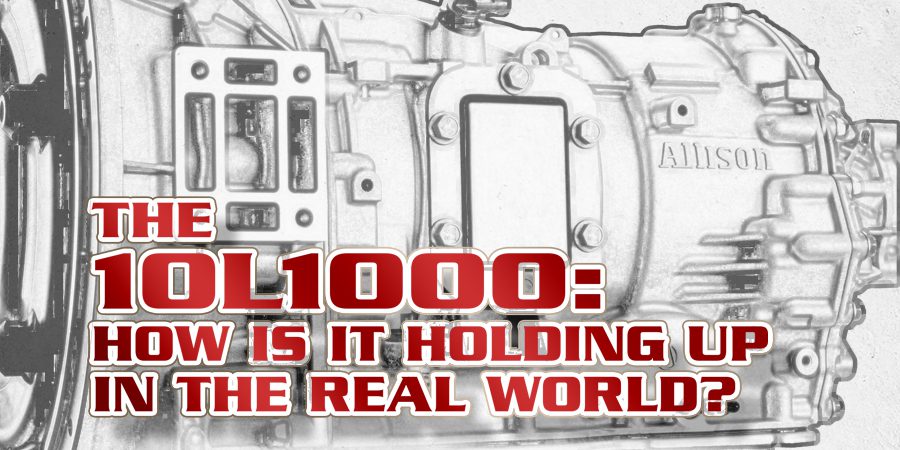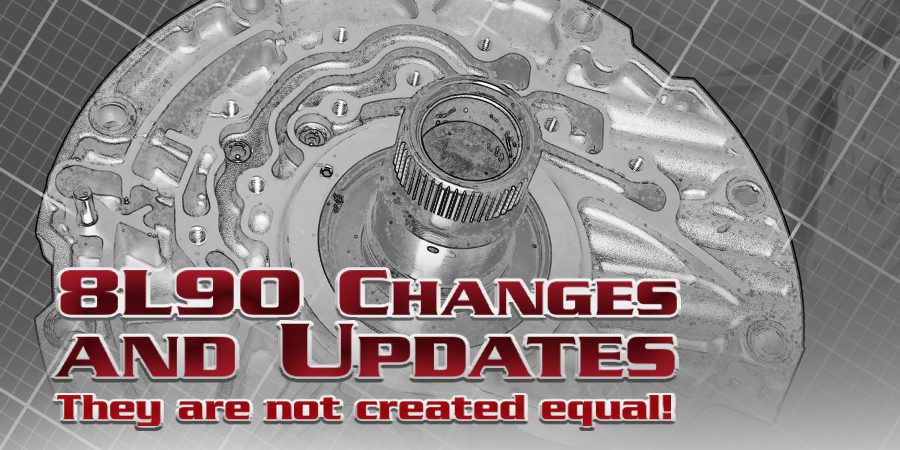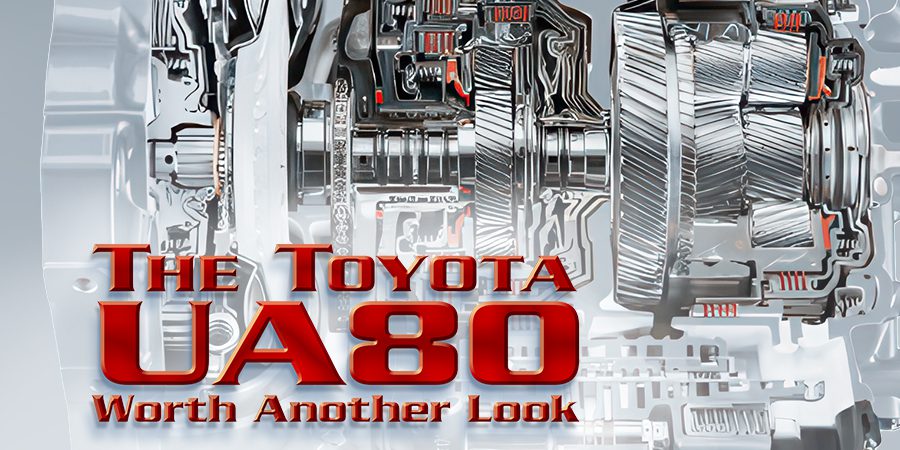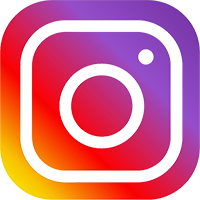We stood by for years without having to worry about computers in cars. We dismissed them as electronic gizmos that were all about engine control and had almost nothing to do with the transmission. Then we watched them enter our world, one solenoid at a time.
Now we’ve been forced to address them when diagnosing and repairing transmission issues. We continue to deal with the question of whether the computer needs to be programmed, reset, or replaced. We cringe at having to rely on the dealership or a mobile programmer to perform whatever programming needs to take place.
All you can do is hope that the transmission will shift correctly after all is said and done. How do you know for sure that they programmed the computer? Without research, you don’t, but now you can take programming into your own hands.
Let’s get one thing out of the way up front: Programming isn’t easy. If you think it is, you’ll surely be disappointed after your first failed attempt. In a way, it’s a lot like any other skill: It’s going to take work to get good at it.
Getting the initial mechanics of the process can be challenging, but with practice, attention to detail, repetition, and continual reading to stay updated on procedures, it can become as easy as building a 4L60E.
So let’s take a look at the world of do-it-yourself programming using the J2534 tool.
By now you might be asking yourself “what is J2534?” J2534 is a standard that was developed by the SAE (Society of Automotive Engineers). It sets the guidelines for vehicle programming, data acquisition protocol, and communication standards. It allows the aftermarket to access and program vehicle computers the same as OEM, without needing the OEM tools.
It also mandates that manufacturers make programming packages available to the aftermarket. This opens the door to electronic tool manufacturers to create an interface — also called a pass-thru device — at a fraction of the cost of the OEM tool, with universal coverage. This standard applies only to ECMs, TCMs, and PCMs. Depending on the pass-thru device manufacturer, you may be able to reprogram other modules.
Let’s take a look at what tools you’ll need to make this happen. We’ll start with hardware: You’ll need a computer (preferably a laptop), a J2534 pass-thru device, a battery maintainer, and quality cables for connecting the computer to the pass-thru device and the pass-thru device to the vehicle OBD-II connector. You’ll also need an internet connection.
The laptop (figure 1 ) doesn’t need to be anything fancy. Some scan tools that connect to the internet also offer programming capabilities.
) doesn’t need to be anything fancy. Some scan tools that connect to the internet also offer programming capabilities.
Your laptop can be a basic machine, but you should get one that’ll run Windows 7. For now, you don’t want a computer with Windows 10. The automotive world isn’t on the cutting edge of computing technology, so most of the software you’ll be downloading from OEM sites isn’t compatible with Windows 10.
It’s also a good idea to dedicate the computer to programming only. If you aren’t computer savvy, have a local computer guru set up your system to prevent programs from starting in the background that might interfere with the programming process.
Once you have a computer, you’ll need to choose a J2534 pass-thru device. Be advised: Not all pass-thru devices are the same. There’s a significant price variation, so do your homework. If you go to the vehicle manufacturer’s web site, you may find a list of brands that were tested and found to perform successfully.
One of the most important factors to consider in selecting your pass-thru tool is product support. The pass-thru device is responsible for translating and communicating programming instructions to the vehicle computer while it’s at rest.
 There’s programming in the pass-thru device, called firmware, that’s responsible for performing this task according to the manufacturer’s protocol. Before attempting to program a vehicle computer, log on to the pass-thru device manufacturer’s web site (figure 2) and make sure its firmware is updated to comply with the latest protocol procedures.
There’s programming in the pass-thru device, called firmware, that’s responsible for performing this task according to the manufacturer’s protocol. Before attempting to program a vehicle computer, log on to the pass-thru device manufacturer’s web site (figure 2) and make sure its firmware is updated to comply with the latest protocol procedures.
Don’t forget the cables. Many pass-thru manufacturers will provide cables with their devices. Make sure they’re good quality cables that fit tight in the connectors. Treat them with great care. If damaged, they can create programming errors or possibly computer damage.
If you purchase your own cables, make sure they don’t exceed 16 feet; any longer could compromise signal quality. And keep all high current equipment and electric motors away from the area while programming. This can create EMI (electromagnetic interference).
Finally, you need a battery maintainer (figure 3). This is different from a battery charger. A maintainer sustains output voltage levels regardless of load changes.
Here’s why that’s important:
If you cycle the ignition on and off during the programming process, it’ll change the load on the system. A battery charger can’t adapt to this change, so it could allow the system voltage to vary. If the voltage drops below critical levels (or rises too high), it’ll cause programming errors and could damage the computer being programmed.
With all the hardware in place, you’re ready to begin programming. The process is straightforward: First, determine whether the vehicle needs to be reprogrammed. To determine this, visit the OEM web site (figure 4) and download the software for your application. Your pass-thru device software may have a toolbox that can assist you in navigating the OEM sites to make sure you access the programming you need.
For most manufacturers, you can access this information for free, although you may have to read the fine print to find where they hide their information. The manufacturers only need to comply with the standards; nothing says they have to make it user-friendly! There will often be bulletins available with updated software information.
Once you’ve determined there’s an update available for the vehicle you’re working on, you’ll need to purchase a subscription. This allows you to download the factory program onto your computer or scan tool.
 After you have the program downloaded, you’ll need to connect your computer to your pass-thru device and your pass-thru device to the vehicle OBD-II connector (figure 5). Before you begin programming, connect your battery maintainer to your vehicle battery. Make sure your computer is fully charged (if using a laptop), or plug it in to an AC source.
After you have the program downloaded, you’ll need to connect your computer to your pass-thru device and your pass-thru device to the vehicle OBD-II connector (figure 5). Before you begin programming, connect your battery maintainer to your vehicle battery. Make sure your computer is fully charged (if using a laptop), or plug it in to an AC source.
Place the laptop where it won’t need to be moved or disturbed. Follow the instructions from the OEM download. Make sure you read everything and follow all instructions. Once you’ve completed the programming successfully, there should be a prompt on your computer screen indicating the programming is complete.
 If you encounter issues during programming, never turn the ignition off: This could cause computer failure. Contact your pass-thru device manufacturer or refer to the pass-thru device software troubleshooter for assistance. Most programming issues are caused by voltage stability problems during programming.
If you encounter issues during programming, never turn the ignition off: This could cause computer failure. Contact your pass-thru device manufacturer or refer to the pass-thru device software troubleshooter for assistance. Most programming issues are caused by voltage stability problems during programming.
That’s all there is to it: Now you have the power to control your programming needs. Unfortunately, even though the standard gives you access to what the dealers have, it doesn’t mean you’ll be able to program all PCMs, TCMs, and ECMs. Not all manufacturers are in complete compliance, so in those cases you’ll need their tool to program the vehicle computer.
In future articles, we’ll explore the manufacturer level programming in greater depth. In the meantime, don’t be scared. Programming is becoming a necessity, so now’s the time to get into it and make it work for you.